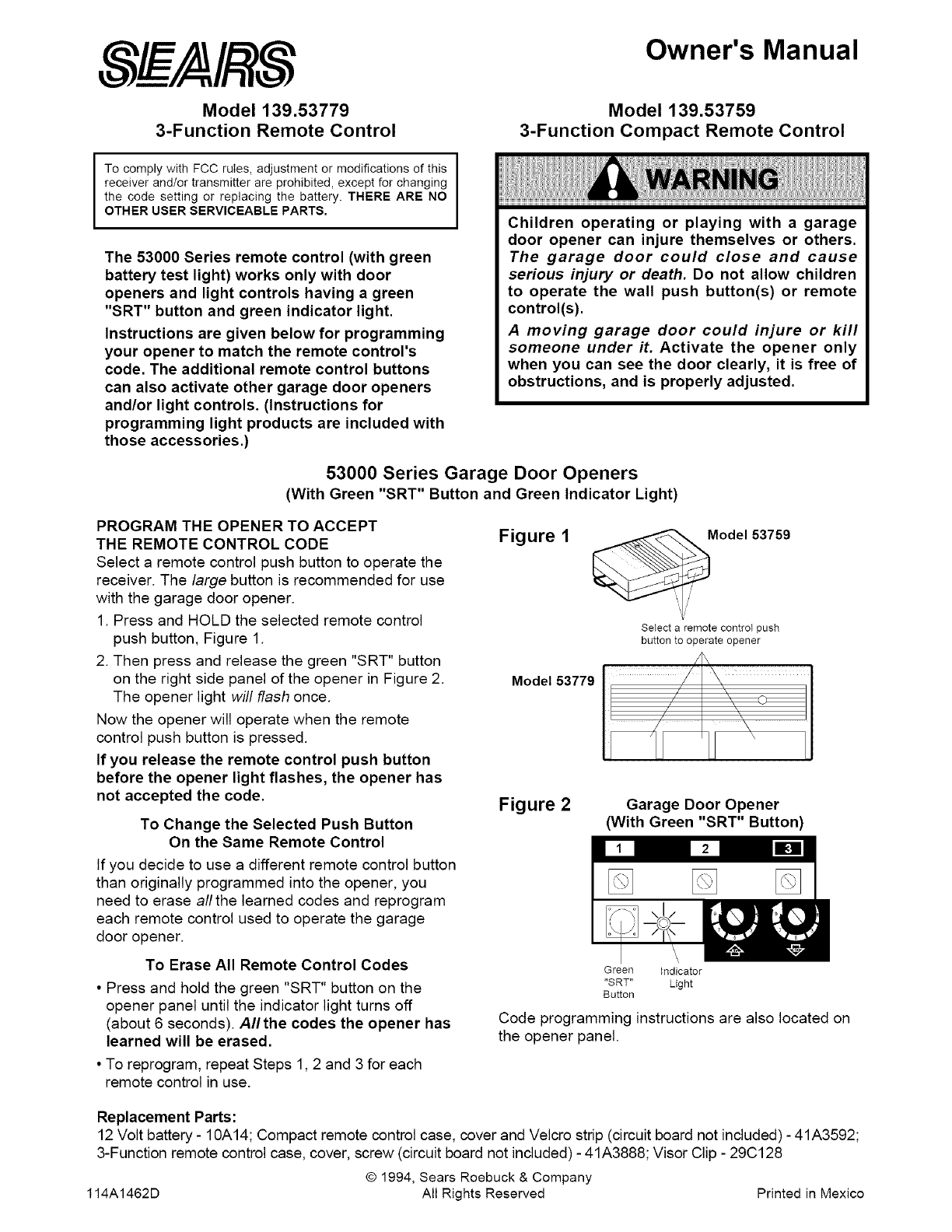
Household Appliance Garage Door Opener When we buy new device such as Sears 53000 we often through away most of the documentation but the warranty. Very often issues with Sears 53000 begin only after the warranty period ends and you may want to find how to repair it or just do some service work.
Attention! The text in this document has been recognized automatically. To view the original document, you can use the 'Original mode'.
Model 139.53879
3-Function Remote Control
To comply wish FGC rulas, apjtisiman!
ot
modiFiralíons ol ihis receiver antHor
transmitter era prohítíHed, except lor changing the code ssiting or replacing the
battery THERE ABE NO OTHER USER SERVICEABLE PARTS
The 53000 Series remote control works only with
door openers and light controls having a green
“SRT' button and green indicator fight
instructions are given below for programming your
opener to match the remote control's code. The
additional remote control buttons can also activate
other garage door openers and/or light controls.
(Instructions for programming light products are
Included with those accessories.)
Program the Opener to Accept
the Remote Control Code
Select a remote control push button to operate the
receiver. The large button is recommended for use with
the garage door opener,
1 Press and HOLD the selected remote control push
button, Figure 1,
2- Then press and release the green 'SRT' button on the
right side panel of the opener in Figure 2„ The opener
light win flash once.
3 Release the remote control push button
Now the opener will operate when the remote control
push button is pressed.
If you release the remote control push button before
the opener light flashes, the opener has not
accepted the code.
To Change the Selected Push Button
On the Same Remote Control
If you decide to use a different remote control button
than originally programmed into the opener, you need to
erase a//the learned codes and reprogram each remote
control used to operate the garage door opener.
To Erase Aif Remote Control Codes
° Press and hold the green “SRT' button on the opener
pane! unis! the indicator light turns off (about 6
seconds). A//the codes the opener has learned will
be erased,
• To reprogram, repeat Steps 1 - 3 for each remote
control in use.
Code programming instructions are also located on
the opener panel.
Replacement Parts:
3-Function remote corviroi housing
only
(no circuit board) - 41A4B73;
Compact remofe control housing only (no circuit board) - 41A4874;
3V 2016 Lithium Battery • 10A19 (2 taquired); Visor Clip - 29S134
Owner's Manua!
Model 139.53859
Compact 3-Function Remote Controi
A
WARNING
Children operating or playing with a garage door
opener can injure themselves or others.
The
garage door could close and cause serious Injury
or death.
Do not allow children to operate the
door push button(s) or remote control(s).
A moving garage door could injure or kill
someone under It
Activate the opener only when
you can see the door clearly, It is free of
obstructions, and is properly adjusted.
FIGURE 1
Select a remote control posh
53000 Series Garage Door Openers
(With Green 'SRT' Button and Green Indicator Light)
FIGURE 2
Green 'SRr
Button
Green Indicator
Ughi
^WARNING
Keep batteries away from small children. If
swallowed, promptly notify doctor.
3-FUNCTlON
Open lilts end
first to avoid
cracking
housing
The Remote Control Batteries
The lithium batteries should
produce power for up to 5 years.
Replace batteries positive side
down, as follows.
3-Function remote: Use the
visor clip or screwdriver
blade to pry open the case
as shown To replace the cover, insert the 3 tabs at the
opposite end and snap shut.
Compact remote: Use a screwdriver blade to pry open
the case as shown. To replace cover, snap shut along
both sides
114A1959
1
1995. Sears Roebuck & Company
All Rights Reserved
Printed in Mexico
When we buy new device such as Sears 53000 we often through away most of the documentation but the warranty. M-audio xponent drivers for mac. Very often issues with Sears 53000 begin only after the warranty period ends and you may want to find how to repair it or just do some service work. Even oftener it is hard to remember what does each function in Garage Door Opener Sears 53000 is responsible for and what options to choose for expected result. Fortunately you can find all manuals for Garage Door Opener on our side using links below.